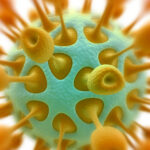Identity thefts and data breaches are rapidly growing problems that affect millions of Americans each year. While online shopping, email, and social media platforms have certainly contributed to this increase in identity theft, the Federal Trade Commission reports that a whopping 70% of fraud still happens via telephone.
Thus, keeping your identity safe requires diligent monitoring of your passwords and other sensitive information in all of these avenues. Keep these top tips in mind to protect your identity and keep your credit card and personal information under lock and key.
1. Use Secure Passwords
You’re up against computers programmed to scan through common words and phrases to guess your passwords. So, unfortunately, the easiest passwords to remember are not the most secure. Instead, very strong passwords consist of long strings of random words that hold no meaning whatsoever.
Here are just a few tips for choosing secure passwords:
- Don’t use phrases such as movie lines, titles of books, or even your favorite Bible verse as passwords.
- Don’t use the same password for multiple web services. If that password ever gets hacked, you’ve suddenly compromised everything you’ve ever used it for.
- Use a password manager to test your passwords and keep track of them.
- Use a computer-generated password. There are lots of free web programs that will do this for you.
2. Take Advantage of Free Credit Reports
Each of the three national credit bureaus (Equifax, Experian, and TransUnion) are required to offer you one free credit report every year. If you space your free report out from each of them, you could check your credit report every four months without paying anything.
3. Regularly Check Account Statements
Online banking is easy and convenient, but it also makes it easy to forget about keeping tabs on your account balances. Log in to your bank and credit card accounts regularly to make sure nothing looks fishy. If something doesn’t look quite right, contact your bank or credit card company immediately.
4. Be Wary of Giving out Your Personal Information
Before ever giving out your personal information such as your social security number, bank account number, name, or address, know exactly who is asking for it and why. There are countless telephone and internet scams out there from people who can come up with very elaborate and sometimes very convincing stories. If anything feels off, don’t give out any information.
Keep in mind that utility companies, banks, and other reputable establishments will typically send written notifications of overdue bills and other communications. They will never demand payment on the spot over the phone.
5. Never Click on Links You Didn’t Expect to Receive
“Phishing” links that come through your email, texts, or even on social media often look much more convincing than may have been the case a decade ago. So if you don’t recognize the sender and didn’t expect to be receiving a link to anything, play it safe and don’t click it. If it looks like it came from a utility company or your bank, give them a call to verify that there’s something that needs your attention online.
6. Shred Documents that Contain Sensitive Information
Don’t make it easy for hackers to steal your identity by throwing away old bills, credit card statements, and other documents that contain personal information. Invest in a paper shredder, or tear up papers yourself before tossing them in the trash.
7. Be Careful When Using Public Wi-Fi
Public Wi-Fi does not usually encrypt information that is transferred from its server. This means that hackers can intercept that information and read it. So if you have to use public Wi-Fi, it’s best not to enter any information that you wouldn’t want to be made public, such as your bank account information or social media passwords.
8. Don’t Store Your Credit Card Information Online
It might seem convenient to store your credit card information with your favorite online stores so you don’t have to enter them every time you shop, but this can put you at risk for data security breaches. If the website gets hacked, your credit card could be compromised. Play it safe and enter this information manually each time you shop.
When you do shop online, make sure you see the secure padlock icon in front of the website address at the top of your screen. Secure web pages should also start with “https://”, whereas unsecure pages read “http://”.